Meta Description Optimization: How to Optimization Meta Description in Yoast SEO
The optimal length for a meta description
It's usually between 100 to 150 characters. Google often cuts off meta descriptions that go beyond 100. Be careful, this makes meta description writing tricky. It needs to be long enough to describe your page, but sure enough to be easily read.
Write compelling copy
Because the title tag and meta description both show up in the search results. Think about them like writing an ad. The title tag is like the headline and the meta description is your subhead. Show the reader what they'll get when they click on your webpage.
Use target and secondary keywords
Somewhere in the meta description. Google often highlight or bold keywords in your meta description when user search, so using common key phrases here can definitely help you.

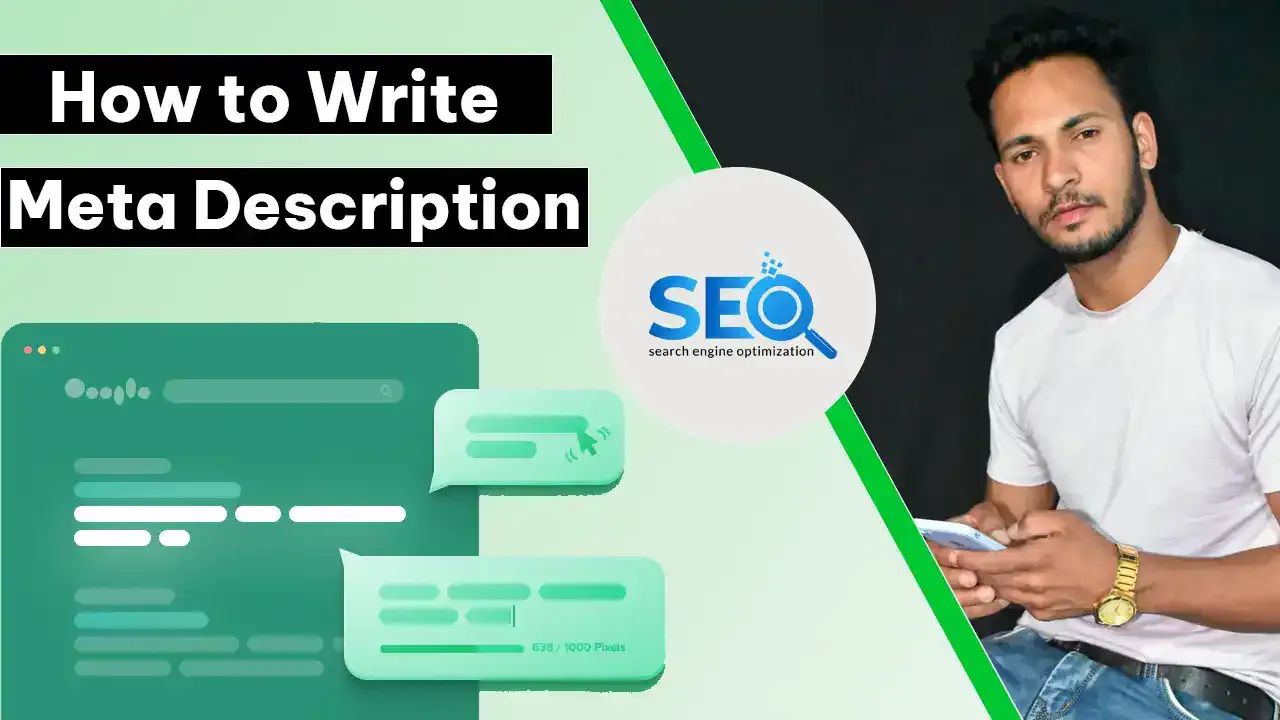

.gif)
.gif)


Post a Comment
P S Kathait: Helping You Succeed Through SEO Strategy! We will help you better understand SEO Strategy and help you become an SEO expert fast.